کد محصول :
ماژول WIFI USB مدل EDUP EP-N8508GS
وضعیت : ناموجودماژول WIFI USB مدل EDUP EP-N8508GS
قیمت : 0 تومان
محصولات مشابه
مشخصات
ماژولها
| مشخصات فنی | دانگل وای فای raspberry PI wifi module |
توضیحات بیشتر
Feature:
EDUP EP-N8508GSGold EditionminiUSBwireless adapter
The world's smallestwireless card
EDUP EP-8508GSsupports11n standardalso allowswirelessswimbetter.
AdoptREALTEK 8188cuschip802.11n wirelesstransmission technology, transmissionrates of up to150Mbps
Lightstealthtechnologydesignedto activelyminibody, does not occupy space
Smartenergy-savingtechnology,intelligentcontroland automaticadjustment ofthe transmissionpowerinterfaceidle,savingup to50%
Built-in high-precision antennas,transmissionand stablecontinuous line
Support softwareWPSfunction, quickly setwireless encryption
QoSandWMMsupportservices,to provide a stablesoundand imagetransmission
SupportsWEP, WPA, WPA2andIEEE 802.1xwirelessnetwork securitymechanism that preventsdatabeing stolen
Support for multiple operatingsystems: Windows XP / Vista / Win7 / Linux / MAC
11nthree-speed wirelessInternet access
Raspberry Pi mini wireless card
Raspberry Pi perfectly compatible wireless network card, 80% of the Raspberry Pi players are using the card.
For PCduino, the free driver available in ubuntu system, if the Android system, then there is a problem, can not be used directly.
Raspberry Pi (Raspberry Pi) USB wireless network card configuration:
1, see your wireless card is in effect
to see the mounted USB device (after executing startx best execution LXTerminal years, some commands have several screens can use the mouse to scroll)
A. Sudo lsusb
My RPI is shown below:
1 PI @ raspberrypi: / $ sudo lsusb
2 Bus 001 Device 001: ID 1d6b: 0002 Linux Foundation 2.0 root hub
3 Bus 001 Device 002: ID 0424: 9512 Standard Microsystems Corp.
4 Bus 001 Device 003: ID 0424: ec00 Standard Microsystems Corp.
5 Bus 001 Device 004: ID148: 5370 Ralink Technology, Corp. RTL5370 wireless
The last line is marked with RTL5370 that is my wireless card chip identification, and indicates that the device is available.
Two Test wifi signal
1 sudo iwlist wlan0 scan
Look carefully, to find their own wireless router ssid (ie, using a mobile phone search wifi, wifi display name, the router can be configured)
is the author ssid: TP-LINK_365464 wireless network adapter has received a wireless router.
Third, edit card configuration information
1 sudo nano / etc / network / interfaces
The part of the modification wlan0 is:
auto lo
LO inet loopback iface
eth0 inet dhcp iface
Auto wlan0
allow-hotplug wlan0
iface wlan0 inet dhcp
WPA-ssid " TP-LINK_365464 "# There are no quotes #
WPA-psk "password" # There are no quotes #
Description:
that the use of auto lo // localhost
face eth0 inet dhcp // said that if the card ech0, then use dhcp to obtain an IP address (this card is the card of the machine, rather than the WIFI card)
Auto wlan0 // means that if there is wlan device, the device name to use wlan0
allow-hotplug wlan0 // represents wlan device can hot-swap
iface wlan0 inet dhcp // means that if there is WLAN card wlan0 (that is, WIFI card), then obtain an IP address using dhcp
WPA-ssid " TP-LINK_365464 "// indicates the connection SSID named
TP-LINK_365464 WIFI network. TP-LINK_365464 my WIFI network SSID name, if it is anything else, please change the wpa-psk "password" // indicate WIFI network connection, use wpa-psk authentication, authentication password is password. If it is another password change
After the above definition, if there is a network cable connection, you take the DHCP automatically connect. If you have named TP-LINK_365464 WIFI network is automatically connected to the take DHCP to obtain addresses.
CTRL + X to save and exit
If you want to set a static IP was revised to
auto lo
LO inet loopback iface
eth0 inet dhcp iface
Auto wlan0
allow-hotplug wlan0
iface wlan0 inet static WPA-ssid " TP-LINK_365464 "# There are no quotes # WPA-psk "password" # There are no quotes #
address 192.168.1.106 # set a static IP address
netmask netmask 255.255.255.0 #
gateway 192.168.1.1Feature:
EDUP EP-N8508GSGold EditionminiUSBwireless adapter
The world's smallestwireless card
EDUP EP-8508GSsupports11n standardalso allowswirelessswimbetter.
AdoptREALTEK 8188cuschip802.11n wirelesstransmission technology, transmissionrates of up to150Mbps
Lightstealthtechnologydesignedto activelyminibody, does not occupy space
Smartenergy-savingtechnology,intelligentcontroland automaticadjustment ofthe transmissionpowerinterfaceidle,savingup to50%
Built-in high-precision antennas,transmissionand stablecontinuous line
Support softwareWPSfunction, quickly setwireless encryption
QoSandWMMsupportservices,to provide a stablesoundand imagetransmission
SupportsWEP, WPA, WPA2andIEEE 802.1xwirelessnetwork securitymechanism that preventsdatabeing stolen
Support for multiple operatingsystems: Windows XP / Vista / Win7 / Linux / MAC
11nthree-speed wirelessInternet access
Raspberry Pi mini wireless card
Raspberry Pi perfectly compatible wireless network card, 80% of the Raspberry Pi players are using the card.
For PCduino, the free driver available in ubuntu system, if the Android system, then there is a problem, can not be used directly.
Raspberry Pi (Raspberry Pi) USB wireless network card configuration:
1, see your wireless card is in effect
to see the mounted USB device (after executing startx best execution LXTerminal years, some commands have several screens can use the mouse to scroll)
A. Sudo lsusb
My RPI is shown below:
1 PI @ raspberrypi: / $ sudo lsusb
2 Bus 001 Device 001: ID 1d6b: 0002 Linux Foundation 2.0 root hub
3 Bus 001 Device 002: ID 0424: 9512 Standard Microsystems Corp.
4 Bus 001 Device 003: ID 0424: ec00 Standard Microsystems Corp.
5 Bus 001 Device 004: ID148: 5370 Ralink Technology, Corp. RTL5370 wireless
The last line is marked with RTL5370 that is my wireless card chip identification, and indicates that the device is available.
Two Test wifi signal
1 sudo iwlist wlan0 scan
Look carefully, to find their own wireless router ssid (ie, using a mobile phone search wifi, wifi display name, the router can be configured)
is the author ssid: TP-LINK_365464 wireless network adapter has received a wireless router.
Third, edit card configuration information
1 sudo nano / etc / network / interfaces
The part of the modification wlan0 is:
auto lo
LO inet loopback iface
eth0 inet dhcp iface
Auto wlan0
allow-hotplug wlan0
iface wlan0 inet dhcp
WPA-ssid " TP-LINK_365464 "# There are no quotes #
WPA-psk "password" # There are no quotes #
Description:
that the use of auto lo // localhost
face eth0 inet dhcp // said that if the card ech0, then use dhcp to obtain an IP address (this card is the card of the machine, rather than the WIFI card)
Auto wlan0 // means that if there is wlan device, the device name to use wlan0
allow-hotplug wlan0 // represents wlan device can hot-swap
iface wlan0 inet dhcp // means that if there is WLAN card wlan0 (that is, WIFI card), then obtain an IP address using dhcp
WPA-ssid " TP-LINK_365464 "// indicates the connection SSID named
TP-LINK_365464 WIFI network. TP-LINK_365464 my WIFI network SSID name, if it is anything else, please change the wpa-psk "password" // indicate WIFI network connection, use wpa-psk authentication, authentication password is password. If it is another password change
After the above definition, if there is a network cable connection, you take the DHCP automatically connect. If you have named TP-LINK_365464 WIFI network is automatically connected to the take DHCP to obtain addresses.
CTRL + X to save and exit
If you want to set a static IP was revised to
auto lo
LO inet loopback iface
eth0 inet dhcp iface
Auto wlan0
allow-hotplug wlan0
iface wlan0 inet static WPA-ssid " TP-LINK_365464 "# There are no quotes # WPA-psk "password" # There are no quotes #
address 192.168.1.106 # set a static IP address
netmask netmask 255.255.255.0 #
gateway 192.168.1.1 # Gateway
network 192.168.1.1
Fourth, the immediate connection WIFI network
Use the command
sudo /etc/init.d/networking restart
After the success with the ifconfig command to see wlan0 device, and has an IP address (connected). OK # Gateway
network 192.168.1.1
Fourth, the immediate connection WIFI network
Use the command
sudo /etc/init.d/networking restart
After the success with the ifconfig command to see wlan0 device, and has an IP address (connected). OK






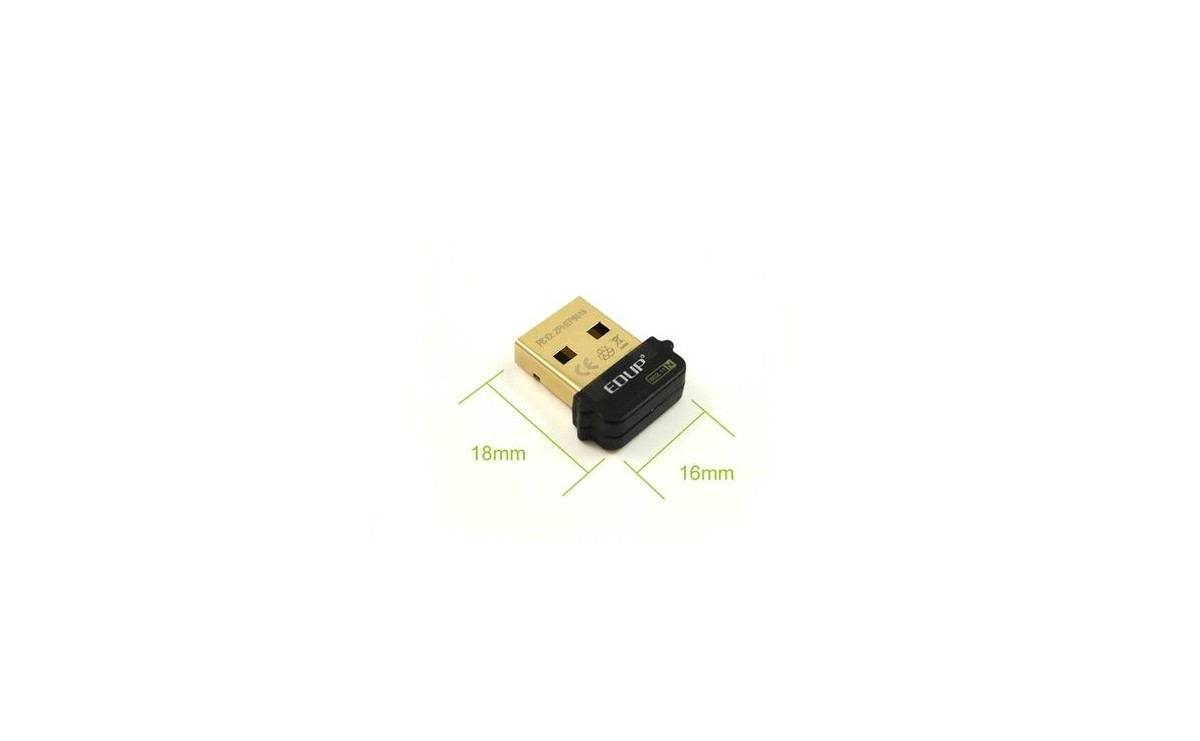



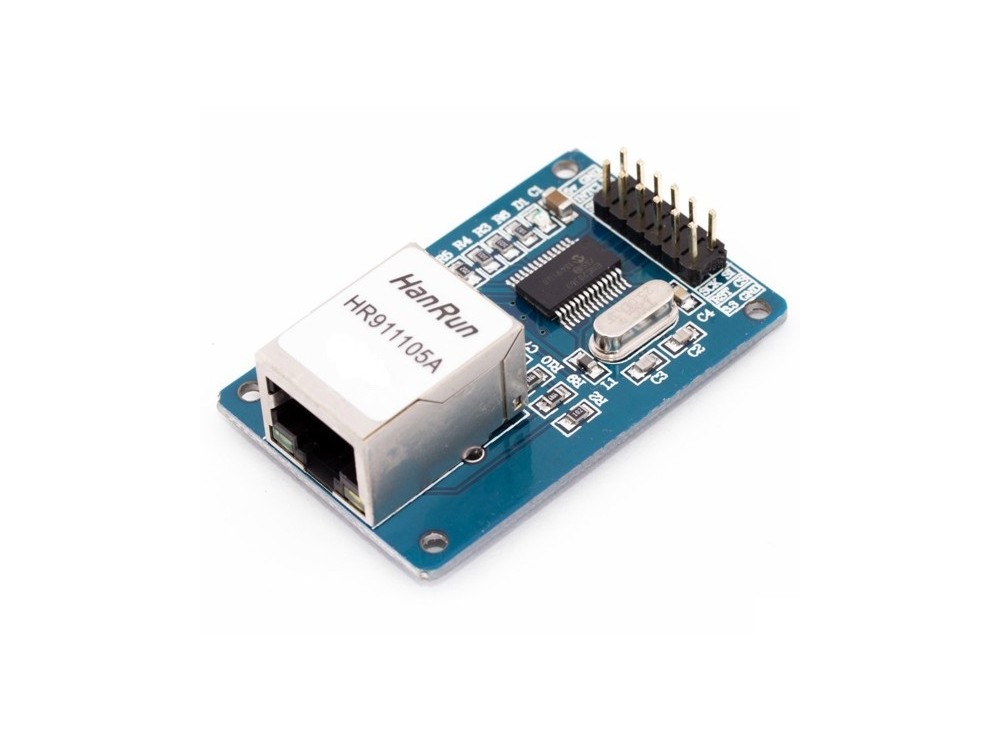
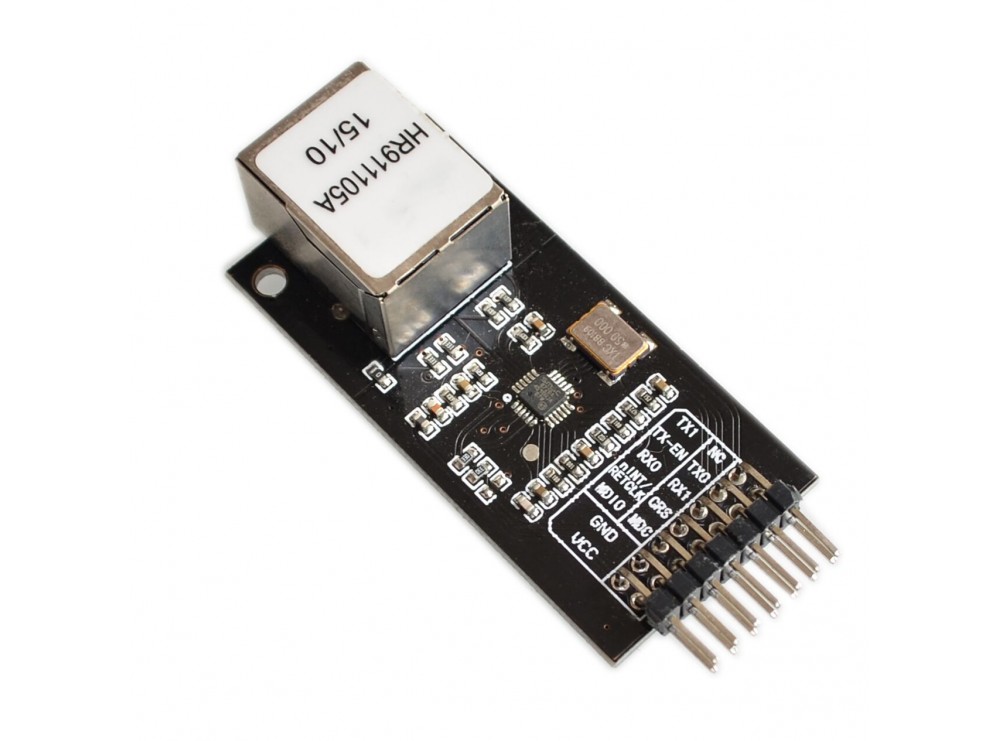
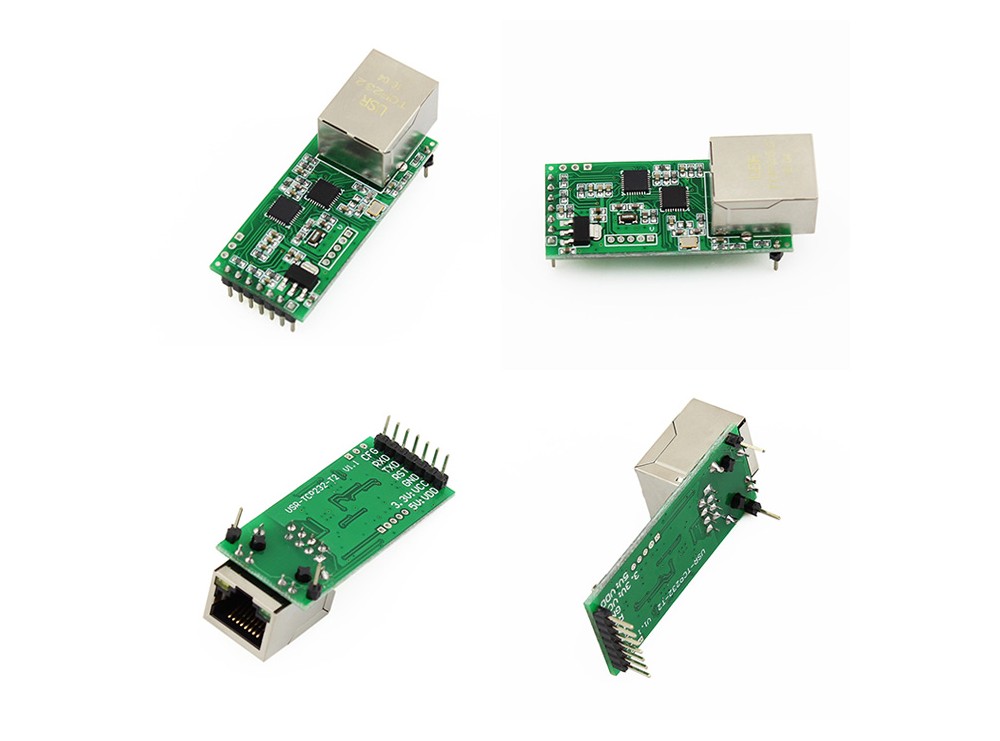
نظرات کاربران